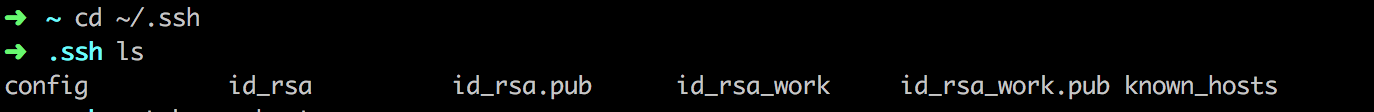如何管理多个 git 的 SSH 私钥
一般本地的 id_rsa 公钥时,默认为你 github 账号的公钥,如果在公司办公,需要在公司的 git 仓库里提交代码,就需要再生成一个公钥1
2 生成一个新的公钥
ssh-keygen -t rsa -C "your_email@example.com” -f ~/.ssh/id_rsa_work
进入 ~/.ssh 文件,新建一个 config 文件,加入以下代码1
2
3
4
5
6
7
8
9
10
11
12
13 该文件用于配置私钥对应的服务器
Default github user(your_email@outlook.com)
Host github.com
HostName github.com
User git
IdentityFile /Users/your_name/.ssh/id_rsa
second user(your_email@company.com)
使用公司的域名和公司的git账户
Host git.A.com
HostName git.A.com
User git
IdentityFile /Users/your_name/.ssh/id_rsa_work
此时 ssh 下的目录结构应该如下